I get it; we need to change. When we don’t change, we get complacent, stagnated, even lazy. Maybe that’s why I haven’t lost any weight (well, I lose and then regain) in the past year.
But when we are forced to change, forced to do things in a new manner and not given the proper tools to do that, it’s frustrating.
Think about chopping down a tree. Let’s say you always used an ax to chop down a tree. You rented this ax from a company. It maybe wasn’t the best tool for the job but it was better than most and it got the job done. You paid this company faithfully for this ax. Now the company says, we’re going to give you a much better tool for you to use to chop down the tree. It’s going to work better, you’re going to love it! And you’re thinking, great! They’re going to give me a chainsaw! But instead they show up with a butter knife.
Yep, you’re going to get hella strong using a butter knife to get that tree down but it’s going to be slow and its’ going to be painful.
![]() Enter Weight Watchers new Smart Points program and their brand new app; my brand new butter knife.
Enter Weight Watchers new Smart Points program and their brand new app; my brand new butter knife.
Let’s forget that I now have less weekly points for my “indulgences” in the Smart Points. Let’s also forget that I no longer get points for activity (though they call them points, fit points, they never translate into eating points – should have called them fit stars or something else to prevent confusion). Let’s forget that a one ounce piece of chocolate that used to be 4 points is now 8 points. We can talk about the actual Smart Points Program later. Let’s just talk about the basic tools I used on a daily basis which are no longer on the app.
- There is no way, from the app, to tell Weight Watchers you are doing the Simply Filling methodology. Therefore, I can no longer use the app to track my food (for those things out of the weekly points – can’t call them the 49 because everyone gets a different amount based upon an “assessment”). If I want to track, I must go online on my computer or do it by hand. Update: I must now go to the website and update settings to tell it I’m doing Simply Filling. This will then ripple down to my app. Guess I’ll be traveling with my laptop.
- There is no way on the app to tell if a food is Simply Filling at all. Update: if you set your settings to simply filling on the website (see above), the app will show you what foods are Simply Filling but be careful b/c they’ve taken a lot of stuff away (e.g., Chipotle’s steak).
- There is no easy way on the app to pull up a restaurant to see what item it serves and their corresponding points. I can do a search in the Food List under Restaurant & Brands (e.g., Chili’s but then do I not only pull up a list for Chili’s restaurant, that by the way feels incomplete, but I also see the points for every restaurant’s chili dishes).
- The calculator is there but now instead of entering 3 things (fiber, fat and protein), you have to enter 6 things (calories, fat, saturated fat, carbs, fiber, sugar, protein). Plus you have to find the calculator (hint go to Quick Add and then click “Go to Calculator” there is no icon for it on the Track screen).
I’m sure I’ll come up with more on this but honestly, right now I’m starving (and yes, even for an apple!)
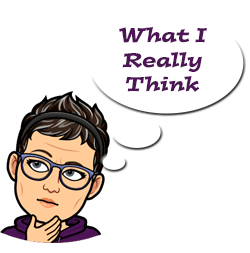

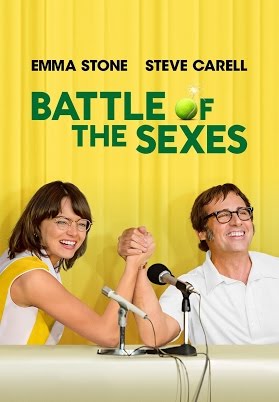


I’m trying to get the Weight watcher barcode scanner for my i phone
I think it’s now only available built into the standard Weight Watchers app