So you all should have read yesterday’s post on the Blue Screen of Death – well the saga continues today.
After completing the bios run of the hard drive last night and having it come up clean, we rebooted the system and everything seemed fine, until (scary music), the BSoD flashed again!
I threw in the towel (for the moment).
This morning, talking to Rain (via Windows Messenger), she tells me her similar saga but how they did a system restore to factory defaults on her HP and it seems to have worked as they were in the midst of reloading all her software back on to her machine. I explain that I couldn’t do it without the recovery disks to which she replied, “We didn’t need recovery disks, we did it right from the partition.”
Excuse me?
Yep, apparently when you boot your computer and that very first screen flashes (the one that gives you other start-up options if only you could read them in the one millisecond they flash), if you hit F11 it starts up the system restore options.
So, I gave that a try. The first time, I opted for the option that allows you to save your data files but when that crashed during a subsequent chkdsk, I went for the full-fledged restore. And ta da, it worked!!!!
For about 15 minutes.
And then.
Yep, you guessed it.
BLUE SCREEN OF DEATH.
Enough.
I called Circuit City and after ringing, and ringing and ringing and ringing some more, I finally got put on hold, and hold again, and one more time for good measure, before the nice technician told me all I needed was my ticket number (from the original purchase protection plan that was on my receipt), and it couldn’t hurt to bring my mouse and power cord too. Good thing we save all our receipts.
So I go over there, tell them about the factory restore and the Blue Screen of Death, and he writes up my work order for diagnostic of the hard drive and memory. In the problem area he writes, “Blue Screen of Death” to which I chuckle and he looks at me and replies, “Seriously, that’s what all the techs call it.”
And I here I thought we made that up.
So now, it will take them three to five days to run diagnostics and if it’s something easy like a memory replacement or hard drive replacement, they’ll do the repair in the store, otherwise, it goes out for repair. Keep your fingers crossed.
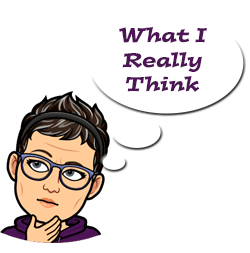

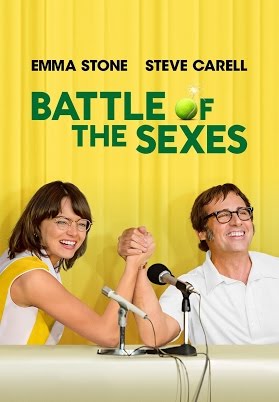


Just what you needed…not!!
Bummer, computer problems are so annoying! Hope it gets solved fast.
Bummer that Becky will be without a computer for so long. Hope Circuit City can solve the problem.
I meant to say in my last comment: I hope the computer is up and running soon.
Gah. I have some Java updates to install … and now I’m afraid to! Especially since I keep getting dinged on my “HP Health Check” for not having created recovery disks. I think I’ll do that first!