So, let’s start with RSS Feeds. Well, shoot, let’s backtrack to last year when Becky wanted me to get Microsoft Publisher for some school projects and I decided it was probably time to update my Microsoft Office from 2003 to 2007. Of course, after I bought it, it was still months and months before I finally upgraded but that’s another story. Anyway, sometime in the late summer, early fall, I finally did and installed Microsoft Outlook 2007.
I use Outlook to keep track of our calendars, my to dos for work, e-mails I need to follow up on, basically, a multitude of things.
Recently, I’ve started to follow more and more blogs, but basically, when I remember, I check them, which means, I lose track, or I have multitudes of entries to go through at one time, so I get overwhelmed and stop, or I end up re-reading things I’ve already read.
So yesterday, I happened to page down in my navigation pane past the outbox in Outlook and saw something called RSS feeds.

And I thought, “Hmm, is there a way I can follow the blogs through my Outlook with downloads?”
Now, I know there are on-line services that do this but like I said, I live out of my Outlook and I liked the idea of having updates downloaded to me when they occur, so I started reading.
![]() Now, for my non-techie friends, let’s back up a bit. RSS stands for Real Simple Syndication, and what does that mean? It means you can subscribe to my blog (or anyone’s or basically any website where you see any number of cute pictures like this one) by clicking on it and selecting the method which you will use to read the blog. So think of it like subscribing to a magazine, but then you need to decide how you’re going to receive the magazine, via e-mail, or maybe in a PDF file, or in these cases, using a reader like blog lines or in my case, in my Outlook.
Now, for my non-techie friends, let’s back up a bit. RSS stands for Real Simple Syndication, and what does that mean? It means you can subscribe to my blog (or anyone’s or basically any website where you see any number of cute pictures like this one) by clicking on it and selecting the method which you will use to read the blog. So think of it like subscribing to a magazine, but then you need to decide how you’re going to receive the magazine, via e-mail, or maybe in a PDF file, or in these cases, using a reader like blog lines or in my case, in my Outlook.
There are a few things you should know about this. One, you need to already have a facility for reading the blog before you subscribe. Bloglines, and Google seem like some of the more popular ones though I’m really not familiar with any of them. If you look below, you can see seven on-line sites you can use and if you click “Choose Your Reader,” you’ll see seven more. In my case though, to get it to work with my Outlook, I would click “View Feed XML” which automatically kicks the Outlook open, and asks if I’m sure I want this feed added.
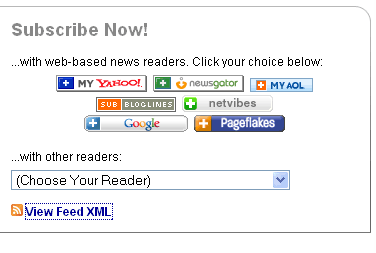
Feedburner’s Subscribe To Image
If you like, you can read more about “feeds” and “feed readers” in this Six Apart article: About Feeds.
Are you still with me? Well, good because I’m going to get even more convoluted with this, so hang on to your keyboards.
So now I have Outlook 2007, I’ve found a way to subscribe to the blogs I want, by clicking on their RSS feed buttons, and I’m in hog heaven because I’m going to get either complete blog entries downloaded to my Outlook to read at my leisure, or in some cases, teasers of blog entries, with links I can click to finish reading the articles I’m interested in (or ignore the ones I’m not).
Here comes the convoluted part or at least the part that tells you why I upgraded and/or why Bill Gates is a billionaire.
Now, while I have Outlook 2007, I never upgraded to IE7. Why? Well, I never really have had problems with IE6 and I’m a big fan of “If it ain’t broke, don’t fix it.” Besides, a while ago, I switched to using Firefox as my web browser and the only time Explorer was getting open was when I would click on a link in my e-mail because you see, Outlook 2007 is a Microsoft product so it defaults to using another Microsoft product (i.e., explorer) as it’s browser and this is why I had to upgrade and why Bill Gates is a billionaire – everything is interconnected with his products.
So, I get all my feeds set up, and I’m in hog heaven, remember? Reading my blogs. But then, I start getting error messages whenever my Outlook tries to check with those RSS feeds to see if the blogs have been updated and if there’s anything else for me to read. Well, not all the feeds, only those produced by FeedBurner.
Oops – FeedBurner? Now you’re really scratching your head, right? Okay Feedburner is a service, now owned by Google, that makes it easy for a blog’s readers to subscribe to the blog. How does it make it easy? Well, remember when I said there are all different services you can use to read blogs to which you’ve subscribed? Well, FeedBurner lets readers easily choose which service they use, and sets them up and sends the updates, and well, gives all sorts of useful statistics to the blog owner.
Now, at this point, I’m not 100% sure that it’s only the Feedburner blogs that are having problems but I have a hunch. So here’s where Colleen comes into the picture.
During my last chemo coma, Colleen sent me this interesting article on how to improve your blog, and I finally read it this morning. One of the things the article said was you should make it super easy for readers to subscribe to your blog, so I started to investigate different ways I could update my blog (and the others on SlowTrav), to make it easier for readers to subscribe. I mean, we do have a “Subscribe to this Blog’s feed” line at the bottom of each sidebar, but it’s not catchy; it’s not simple to use and it doesn’t allow for readers to subscribe via e-mail to read a blog.
All my investigations led my back to using Feedburner. It has everything I wanted but heck, if I couldn’t get it to work with Outlook, I didn’t want to commit to something that wasn’t stable. So I started poking around and let’s face it, Microsoft support is non-existent. I got several funky error messages on the send/receive in Outlook, this being one of them:
Task ‘RSS Feeds’ reported error (0xBDD40155) : ‘Outlook cannot download the RSS content from http://feeds.feedburner.com/creativestructures?format=xml because of a problem connecting to the server. An OLE registration error occurred. The program is not correctly installed. Run Setup again for the program.’
Only, when you go to Microsoft’s website, and enter that error number, nothing comes up. Heck, no matter what I enter, I’m not finding anything helpful. I’m about to try to get some on-line help, but decide, I don’t want to waste whatever chance I have at free on-line help from Microsoft on this (they charge something like $49.95 a pop – give me a break – but again, Bill Gates is a Billionaire).
So I hit Google, and that’s where I found this blog: neverblog.net – and basically, here it comes, yet again, why Bill Gates is a Billionaire.
You see, apparently, this is a known bug because when you use Outlook 2007, you’re expected to also being using IE7 (yes, I know it’s free but still!) Everything must be integrated. And IE6 is old and no longer supported. So, though there was no guarantee that this would fix my problem, I finally bit the bullet and downloaded IE7.
And so far, everything seems to work. The feeds are downloading and I’m not receiving any errors. Keep your fingers crossed.
Oh, and tomorrow, I’ll play a bit more with this and then I think begin to add it to the SlowTrav blogs.
So if you like, feel free to go ahead and subscribe to this one using the new little icon on the right (hopefully to be spiffed up soon) and look for it on our other blogs soon.
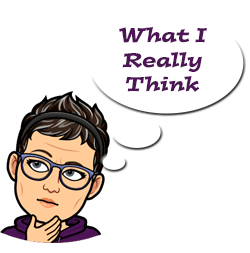

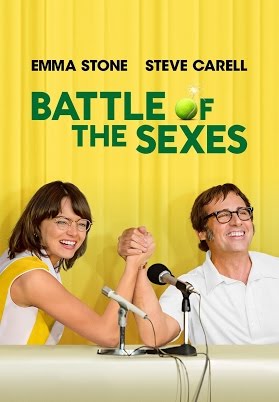


Well, at least I was able to read this all the way through, and I think I understood about 50% of it, not bad for a techno-dummie. I would probably read more blogs if I could even figure out how to do it easily, well, I say that. Maybe I’ll just come over to your house someday, could use a trip east, and you can walk me through this. At any rate, it would appear that you are thinking through the chemofugue, and that’s a a good thing.
LOL – love the title! I don’t even mind taking the blame for this one. 😉 You did remind me – I need to get back to using Bloglines for feeds …
Palma, sad to say but I am still in the dark on this one. I am lost at having to subscribe…mostly because there are so many choices. I did find one that was specifically for a Mac, but think for now until I understand it better, I will also continue to click on my blog link list.
Kim, one week of PC hell this week tells me I don’t care if Bill Gates is a billionaire. Steve Jobs si my friend!
Girasoli, please figure out what Kim said and then tell us what to do in Safari or Mac speak!
I’m with my twin on this one. I will continue to click on the blog links on my list to see if there is a new post!
You lost me at Bill Gates is a billionaire. OMG….I will never be able to do this unless you do it for me 🙂
Susan, if I can pick my default browser with Outlook, I haven’t found it yet. I thought you used to be able to but I haven’t seen it in this new version.
Also, I updated the entry a little bit above but basically, you need to have one of those services before you subscribe to the blog – at least that’s my understanding.
Me again…so which reader do we choose? There are 7 choices. From there, are there directions on what to do next?
Good thing I am sort of ADD or I probably could not have followed this! Oh and are we voting for the best title 😉
Seriously, interesting. I never understood this whole blog reader thing before (not that I totally do now but I do a little better). AND can’t you choose your default browser with Outlook? I can with Entourage which is a Mac thing (I think) and Safari is Steve Job’s baby but somehow I still can choose Firefox. Of course not sure if I still can with the RSS thing. Will have to give it a try. Thanks for the explanation.
Dear lord that is convoluted. I just push save and that is the extent of my techno stuff! LOL